Blog
USB 3.0 on ARM platform
ODROID-XU has 2 x SuperSpeed USB 3.0 interfaces and 4 x HighSpeed USB 2.0 interfaces.
I want to introduce the USB 3.0 feature in ODROID-XU.
There is a standard A-Type 3.0 host connector and a micro A-B OTG 3.0 connector on the board.
If you need additional USB 3.0 host of standard A-type connector,
you can use 2 x USB 3.0 ports simultaneously with a Micro A to Standard A cable.
This item is available in our e-store.
https://staging.hardkernel.com/shop/usb3-0-micro-a-to-standard-a-host-cable/

We performed a benchmarking test with our USB3.0 to SATA3 HDD/SSD interface kit.
http://www.hardkernel.com/main/products/prdt_info.php?g_code=G137448544866
This is the PCB of USB3.0 to SATA3 HDD/SSD interface kit.
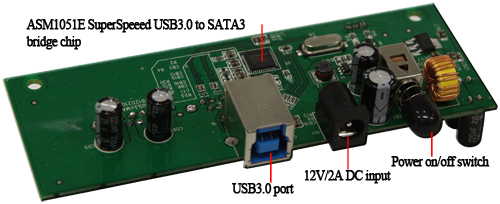
Tested SSD is OCZ’s Vertex3 128GB SSD.

Test Root File System : Linaro Ubuntu with Linux Kernel 3.4.5
Read Test Command : dd if=./test of=/dev/null bs=1M count=1000 iflag=nocache oflag=nocache
Write Test Command : dd if=/dev/zero of=./test bs=1M count=1000 iflag=nocache oflag=nocache conv=fdatasync
Test result
Write Speed : 190 MB/S
Read Speed : 151 MB/S
We also made a same test with USB 2.0 port.
Wrtie Speed : 25.5 MB/S
Read Speed : 22.8 MB/S
The throughput of storage on USB 3.0 is about 7~8 times faster than USB 2.0 in the real world.
We also tested our USB 3.0 to Gigabit Ethernet adapter performance.
http://www.hardkernel.com/main/products/prdt_info.php?g_code=G137447448698

[~]$ iperf -s -f M Server listening on TCP port 5001 TCP window size: 0.08 MByte (default) ------------------------------------------------------------ [ 4] local 220.90.137.114 port 5001 connected with 220.90.137.115 port 43969 [ 5] local 220.90.137.114 port 5001 connected with 220.90.137.115 port 43970 [ 6] local 220.90.137.114 port 5001 connected with 220.90.137.115 port 43971 [ 7] local 220.90.137.114 port 5001 connected with 220.90.137.115 port 43972 [ ID] Interval Transfer Bandwidth [ 4] 0.0-48.5 sec 743 MBytes 15.3 MBytes/sec [ 5] 0.0-48.5 sec 670 MBytes 13.8 MBytes/sec [ 6] 0.0-48.5 sec 708 MBytes 14.6 MBytes/sec [ 7] 0.0-48.5 sec 690 MBytes 14.2 MBytes/sec [SUM] 0.0-48.5 sec 2810 MBytes 58.0 MBytes/sec [ 8] local 220.90.137.114 port 5001 connected with 220.90.137.115 port 43973 [ 5] local 220.90.137.114 port 5001 connected with 220.90.137.115 port 43975 [ 6] local 220.90.137.114 port 5001 connected with 220.90.137.115 port 43976 [ 4] local 220.90.137.114 port 5001 connected with 220.90.137.115 port 43974 [ 8] 0.0-59.4 sec 887 MBytes 14.9 MBytes/sec [ 5] 0.0-59.4 sec 890 MBytes 15.0 MBytes/sec [ 6] 0.0-59.4 sec 884 MBytes 14.9 MBytes/sec [ 4] 0.0-59.4 sec 889 MBytes 15.0 MBytes/sec [SUM] 0.0-59.4 sec 3551 MBytes 59.8 MBytes/sec
This iPerf test shows about 60MByte/sec transfer rate.
It is 5~6 times faster than the 10/100 Ethernet speed.
I think we can improve the device driver and get more speed up to 80~90MByte/sec.
Let’s enjoy the SuperSpeed USB 3.0 performance with our tiny ARM embedded platform.

 English
English