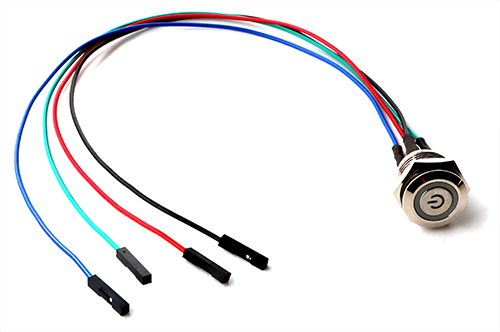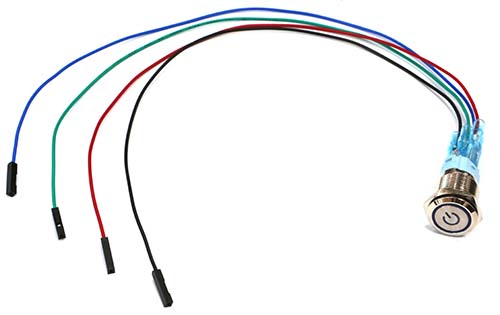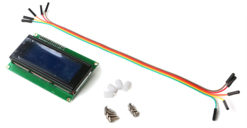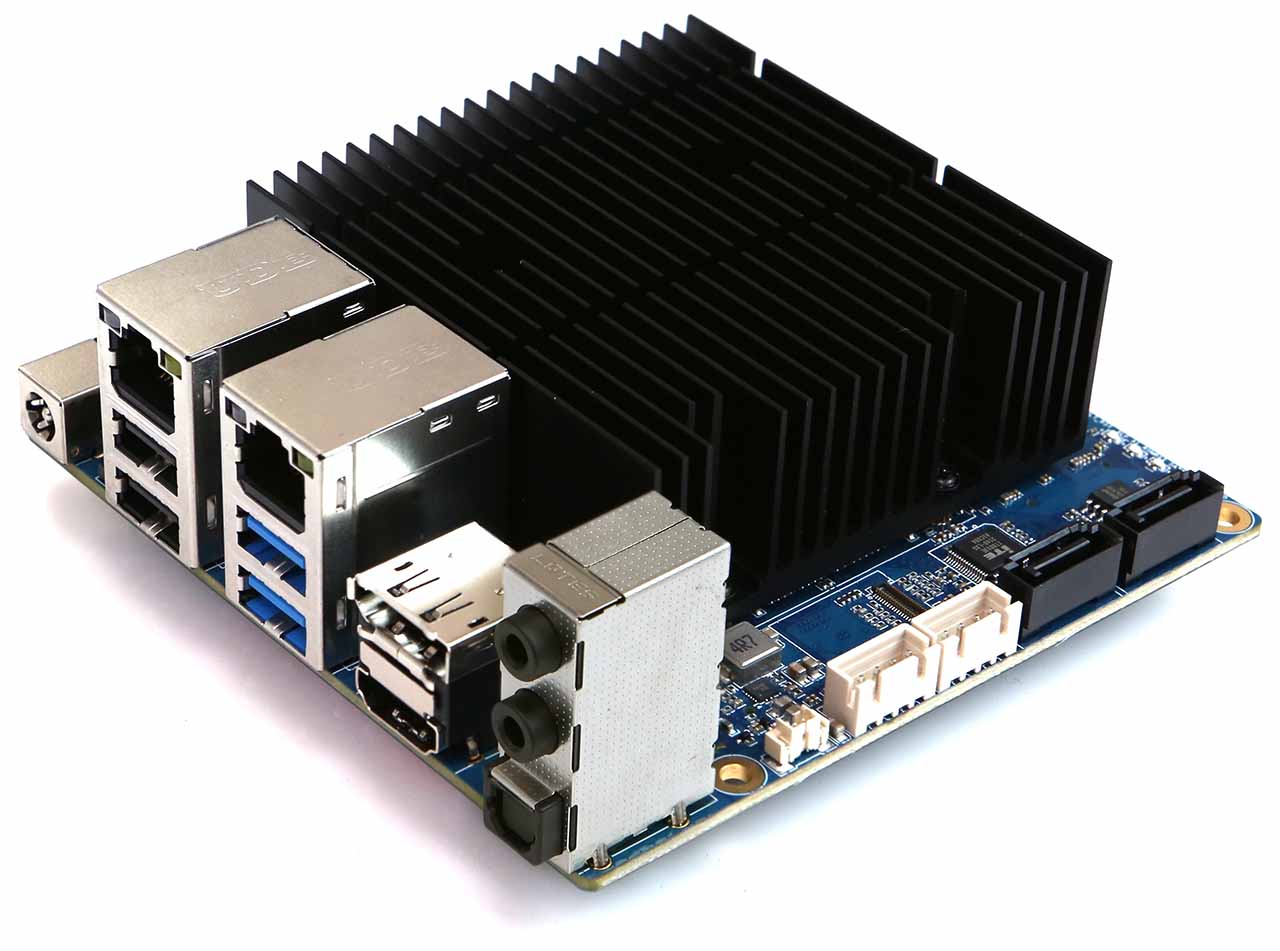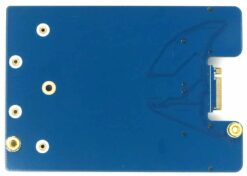LED Power Button
₩6,922
Blue illuminated Power Button with pre-assembled jumper wires.
Cable length : 260-290 mm
There is a small power switch on the ODROID-H series board. But it is not easy to access the switch when you assemble the board in to a case. This beautifully illuminated power button is a good solution what you need!
This button can be mounted on the official cases.
Note that the blue LED forward voltage must not exceed 3.5Volt.
Red wire: LED positive (Anode) : pin-4 or pin-14 on 24 pin header of ODROID-H3/H4 (Warning: pin-14 will always make the LED turns on even in the power-off state)
Black wire: LED negative (Cathode) : GND(pin-1) on 24 pin header of ODROID-H3/H4
Green wire : Switch-A : #PWR_BTN(pin-17) in 24 pin header of ODROID-H3/H4
Blue wire : Switch-B: GND(pin-19) on 24 pin header of ODROID-H3/H4
WiKi:
H4 users : https://wiki.odroid.com/odroid-h4/application_note/external_power_switch
H3 users : https://wiki.odroid.com/odroid-h3/application_note/external_power_switch
H2 users : https://wiki.odroid.com/odroid-h2/application_note/external_power_switch
Dimensions:
Compatible with ODROID-H series

 English
English