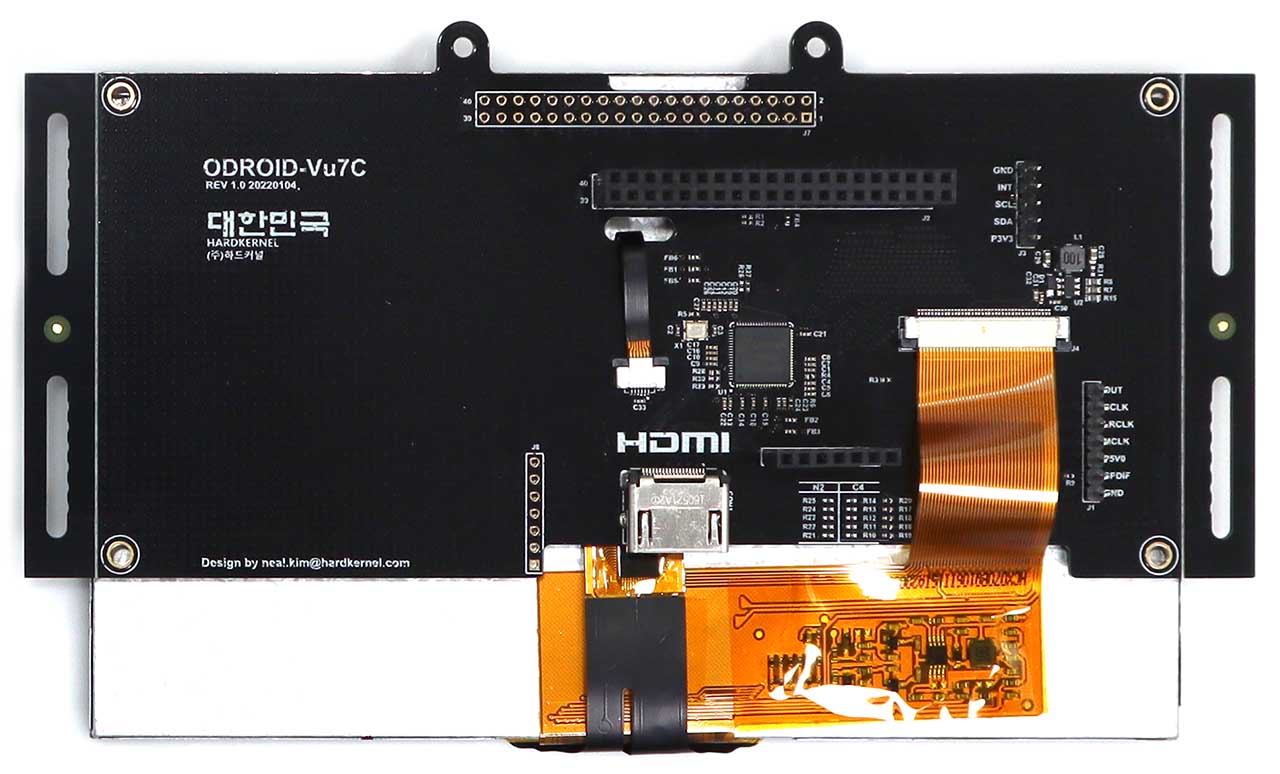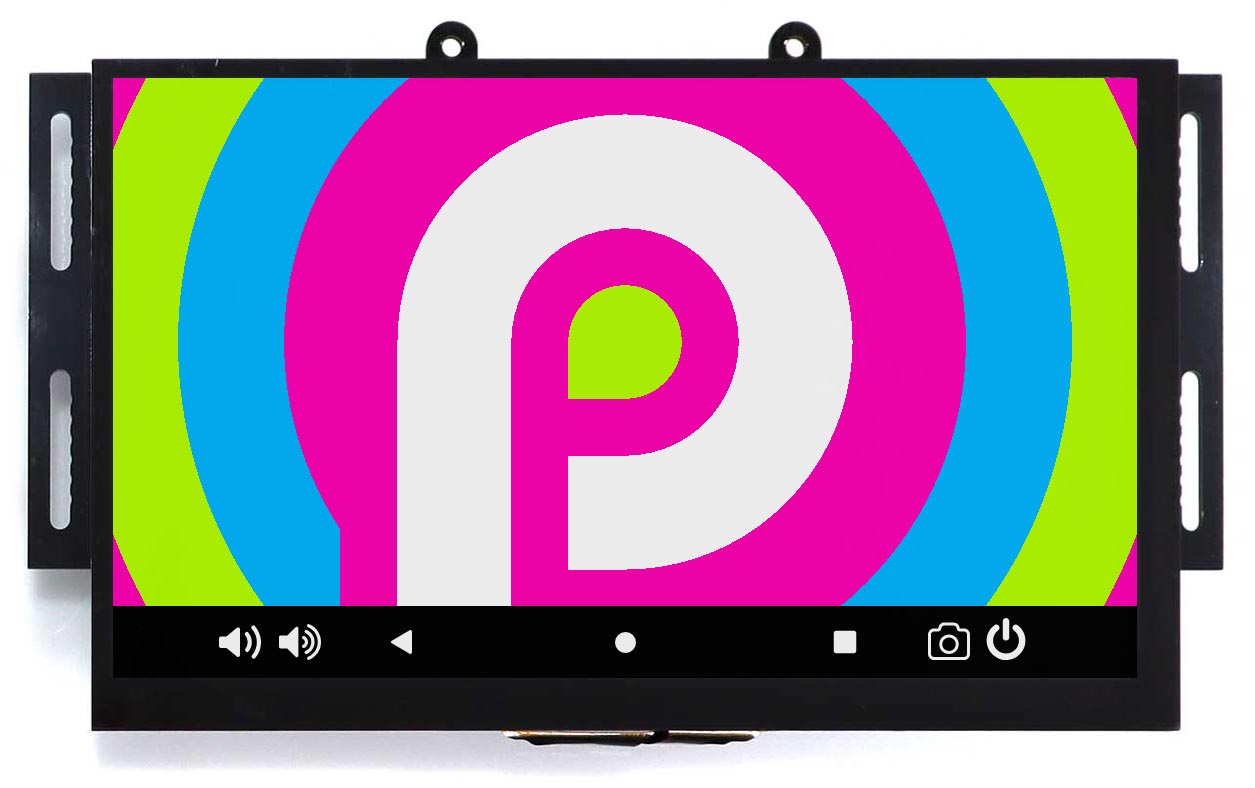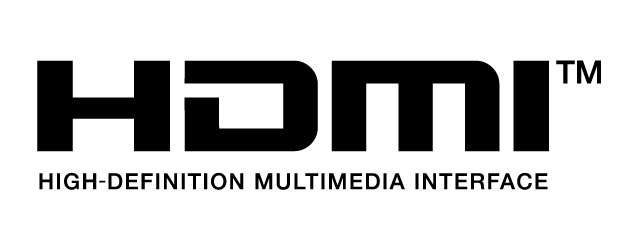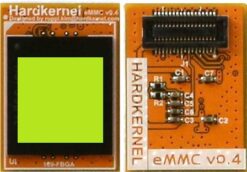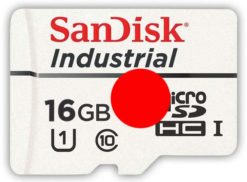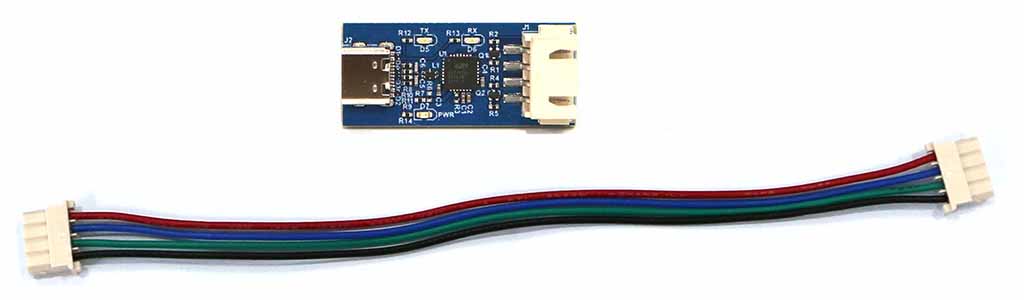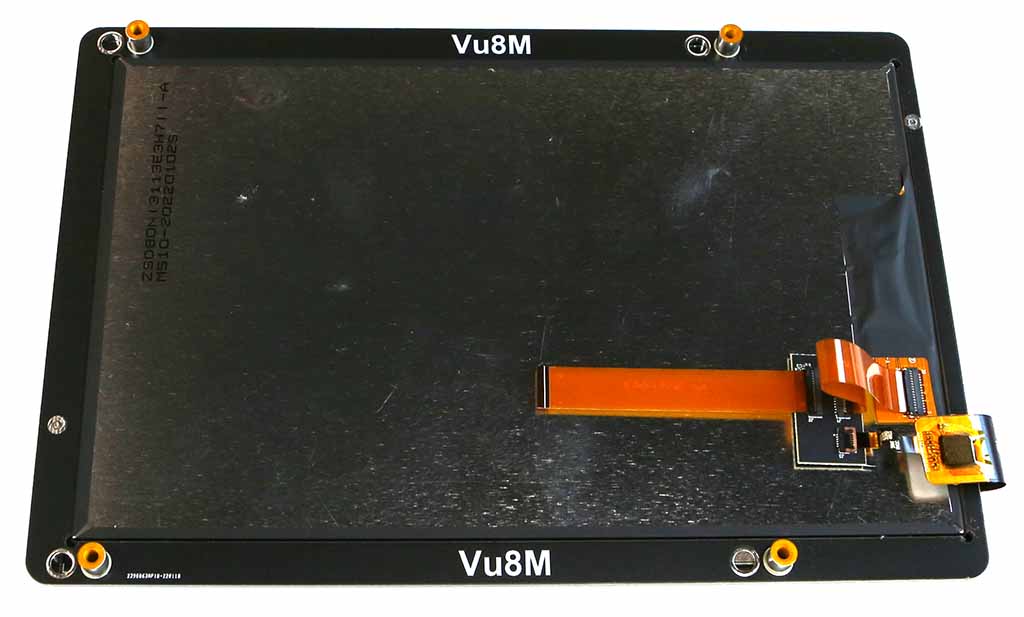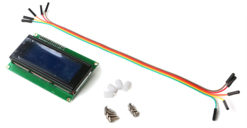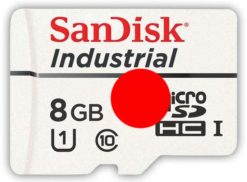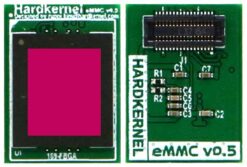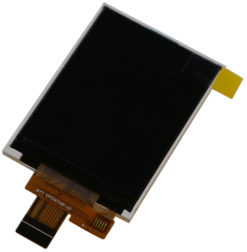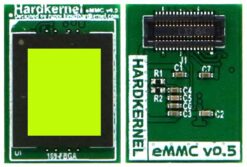ODROID-VU7C: 7inch 1024×600 HDMI display with multi-touch
₩80,363
For Bank transfer
| Tier | Discount rate |
|---|---|
| 5 ~ 9 | 3% |
| 10 ~ 19 | 5% |
| 20 ~ and more | 8% |
Add a display on an ODROID-C4 without any cable by plugging it into the 40pin female header on the back of ODROID-VU7C, and connect the HDMI port on C4 to the one on the VU7C using a HDMI link board. You need a type A-A HDMI cable to use it with an N2+.
The VU7C is designed to extend the IO ports on the C4 and N2+ while using the display. The 7pin header on VU7C is for I2S. Add a Boom Bonnet kit using 7pin cable. The 5pin header on VU7C is for I2C. An RTC Shield is ready to use.
Specifications
-
7-inch TFT-LCD
-
1024(H) x 3(RGB) x 600(V) pixels hardware resolution
-
Screen Dimensions : 164.9(W) x 100.0(H)
-
Viewable screen size : 154.21 x 85.92 mm (active area)
-
5 finger capacitive touch input
-
Power consumption : 1.75W ± 10% (50% duty cycle) / 3.5W ± 10% (100% duty cycle)
-
7 Pin Header for I2S / 5 Pin Header for I2C
Package includes
- Fully assembled 7inch display
- 3 x 3.5mm screws
- 3 x Hex nuts
- HDMI link board (HDMI Coupler)
Diagram
Dimension
Software Setting
- UBUNTU : https://wiki.odroid.com/accessory/display/vu_series/vu7c#software_setting_-_ubuntu
- ANDROID : https://wiki.odroid.com/accessory/display/vu_series/vu7c#software_setting_-_android
Assembly Guide : https://wiki.odroid.com/accessory/display/vu_series/vu7c
- The terms HDMI, HDMI High-Definition Multimedia Interface, HDMI Trade dress and the HDMI Logos are trademarks or registered trademarks of HDMI Licensing Administrator, Inc.
- HDMI, HDMI High-Definition Multimedia Interface(고화질 멀티미디어 인터페이스), HDMI 트레이드 드레스 및 HDMI 로고라는 용어는 HDMI Licensing Administrator, Inc.의 상표 또는 등록 상표입니다.
Compatible Products
세일!
연관 상품
세일!
세일!

 English
English