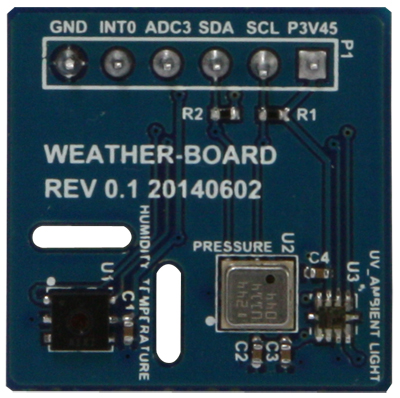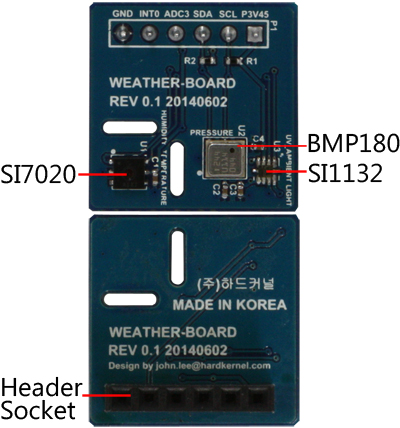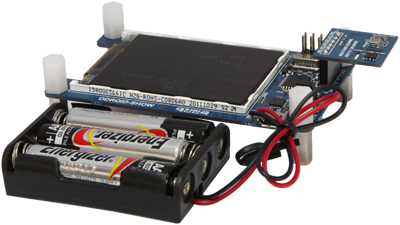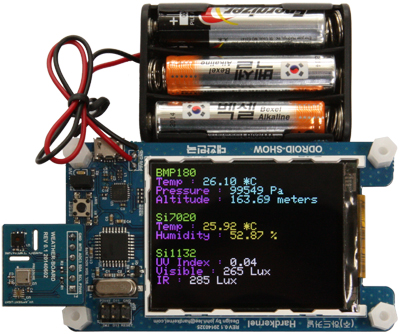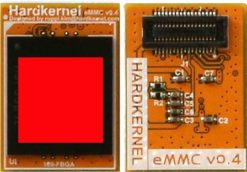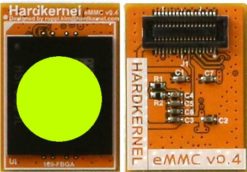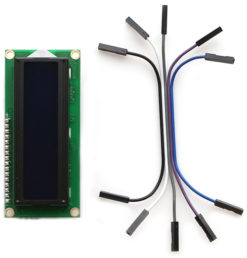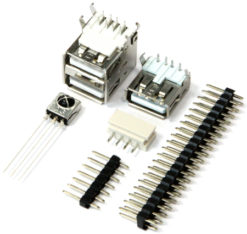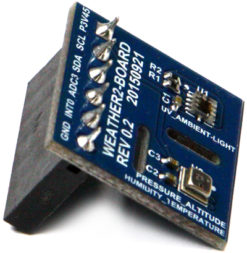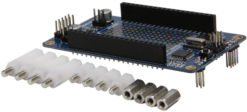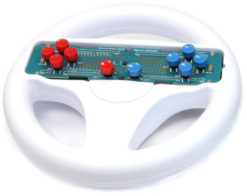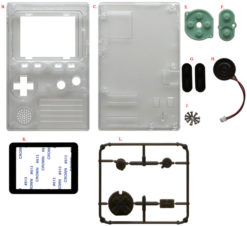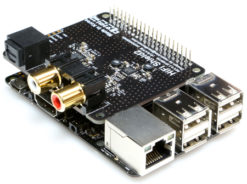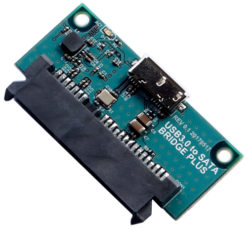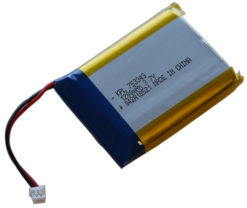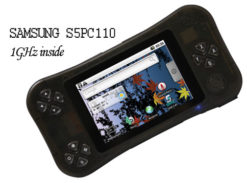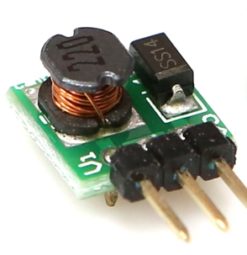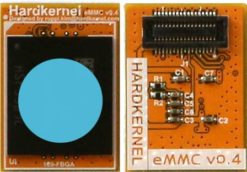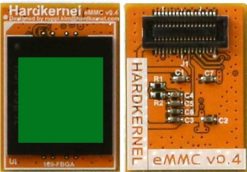(DISCONTINUED)Weather Board
₩0
OBSOLETED
This product is no longer available.
품절
Weather Board
Add-on sensor board for ODROID-SHOW
The Weather board is an easy to use ODROID-SHOW Add-on that grants you access to
UV Index,
Barometric pressure,
Altitude,
Relative humidity,
Illumination,
Temperature.
– Dimension is only 20 x 20 mm
– Sensors : Si7020, BMP180, Si1132
– Recommended working voltage : 2.7 ~ 3.6 Volt
– WiKi : http://odroid.com/dokuwiki/doku.php?id=en:weather-board
Board Detail
With a few batteries, you can make a portable outdoor weather data capture system. You can also connect it to your host PC or ODROID via ODROID-SHOW to log the various environmental data like a weather station.
Each sensor is shown in this picture
Hardware setup
Put your weather board on the ODROID-SHOW and connect a micro-USB cable to your host PC or other ODROID Linux boards. If the connection is established, you can find /dev/ttyUSB0 or similar one.
Download the sketch file and libraries from this link.
https://github.com/hardkernel/ODROID-SHOW/
Check the place of weather_board.ino sketch file.
ODROID-SHOW/firmware/weather_board/weather_board.ino
Select “preference” in the File menu and choose “ODROID-SHOW” of sketch folder.
To add proper libraries, Select Import library -> Add library and “ODROID-SHOW/libraries.
It’s time to build and upload the sketch file. The jumper(nearby reset button) must be installed.
You will see this screen which shows various weather data.
More detail process is described on our WiKi.
http://odroid.com/dokuwiki/doku.php?id=en:weather-board
연관 상품
Obsolete Products
(DISCONTINUED)oCam-1CGN-U Plus : 1MP USB 3.0 Color Global Shutter Camera
Obsolete Products
(DISCONTINUED)ODROID-VU7A Plus: 7inch HDMI display with Multi-touch and Audio capability
Obsolete Products
(DISCONTINUED)ODROID-MC1 : My Cluster One with 32 CPU Cores and 8GB DRAM
Obsolete Products
(DISCONTINUED)ODROID-VU7 : 7inch 800×480 HDMI display with Multi-touch

 English
English