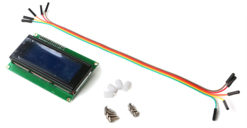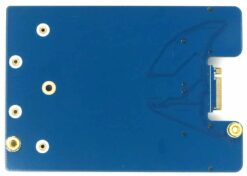H4 Cube Case
$25.00
H4 Cube Case
The H4 Cube Case can embed an ODROID-H4, H4+ or H4 Ultra board with optional two 2.5″ SATA SSDs, as well as a Net Card and a 92x92x15mm cooling fan. There are four USB ports on the front panel allowing you to easily connect game controllers or input/output devices.
2.5” SATA SSDs (or HDDs) can only be used with the ODROID-H4+ or H4 Ultra. The ODROID-H4 does not include SATA ports. Alternatively, you can use an M.2 2×2 Card (in place of the Net Card) + 2 NVMe SSDs with any of the three H4 board models.
Passionate “old-school” game players from the early 2000’s will be smiling with nostalgia at our homage to a legendary game console released in 2001.
There is a power button with a red LED and a function button with a green LED which is configurable.
The green LED can be controlled by the RTS signal, and the user configurable Function button status can be read by the CTS signal through the 24-pin IO header, so they can be accessed with a simple Python script on Linux. Please refer to this link for the details: How to access the user button and LED
Its shape is close to a cube with size of 150x157x110mm. A big handle on the rear side helps you carry the H4 Cube Case around.
Components in the box
- Case Top
- Case Bottom
- Front panel
- USB hub board
- Rear panel
- SATA SSD bracket x 2
- Cushion for SATA SSD x 2
- M3 screw x 4
- Screw for plastic parts x 13
- Rubber feet x 4
- Screwdriver x 1
- 20mm PCB support plastic M3 x 2 (to be used when a Net Card or M.2 2×2 Card is not installed)
- 16mm PCB support metal M3 x 2 (to be used when a Net Card or M.2 2×2 Card is installed)
- 24-pin wire cable (see WARNING below)
WARNING: Be careful matching pin 1 of the Cube Case USB hub board and pin 1 of the H4 board header.

 한국어
한국어